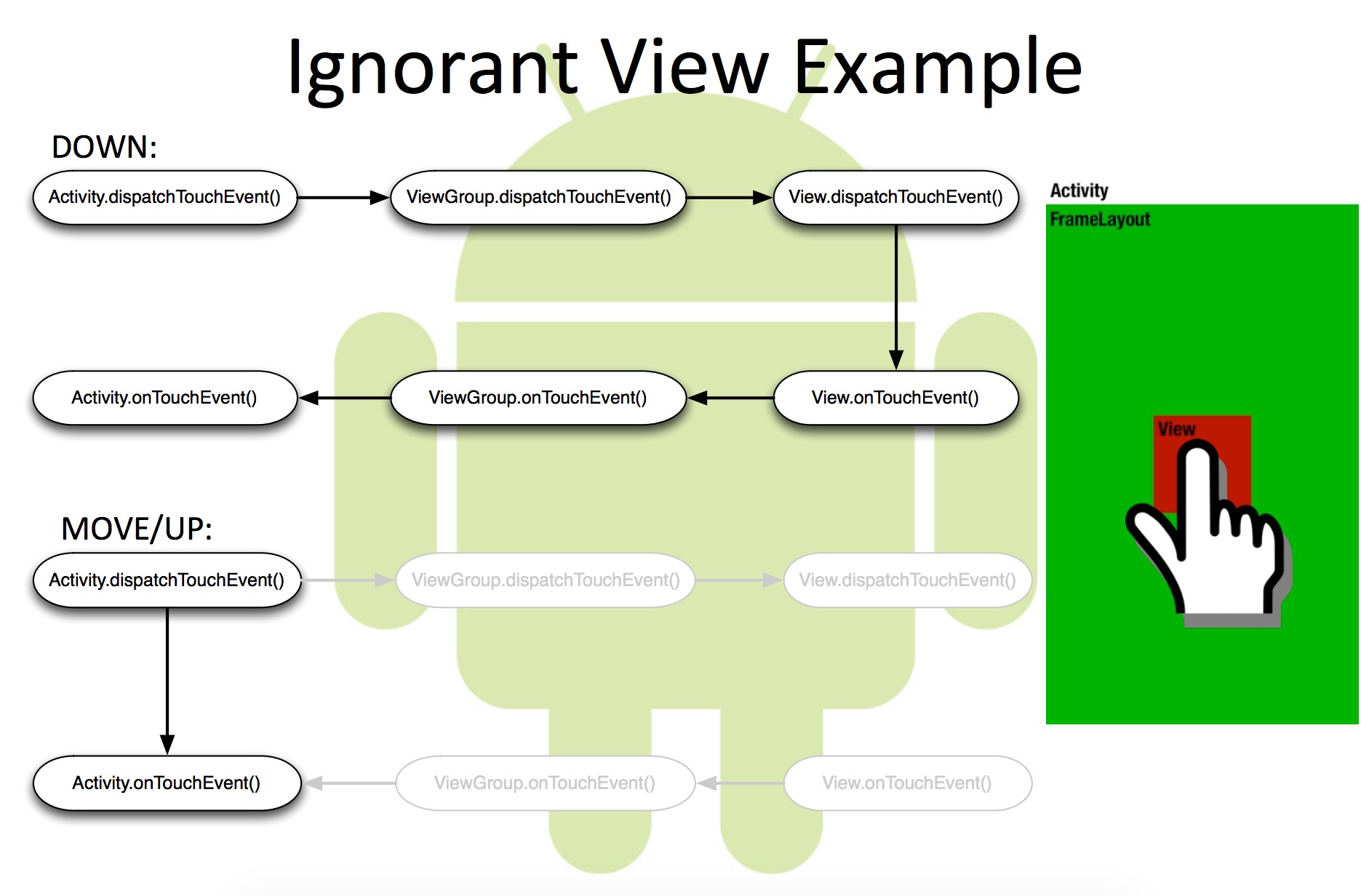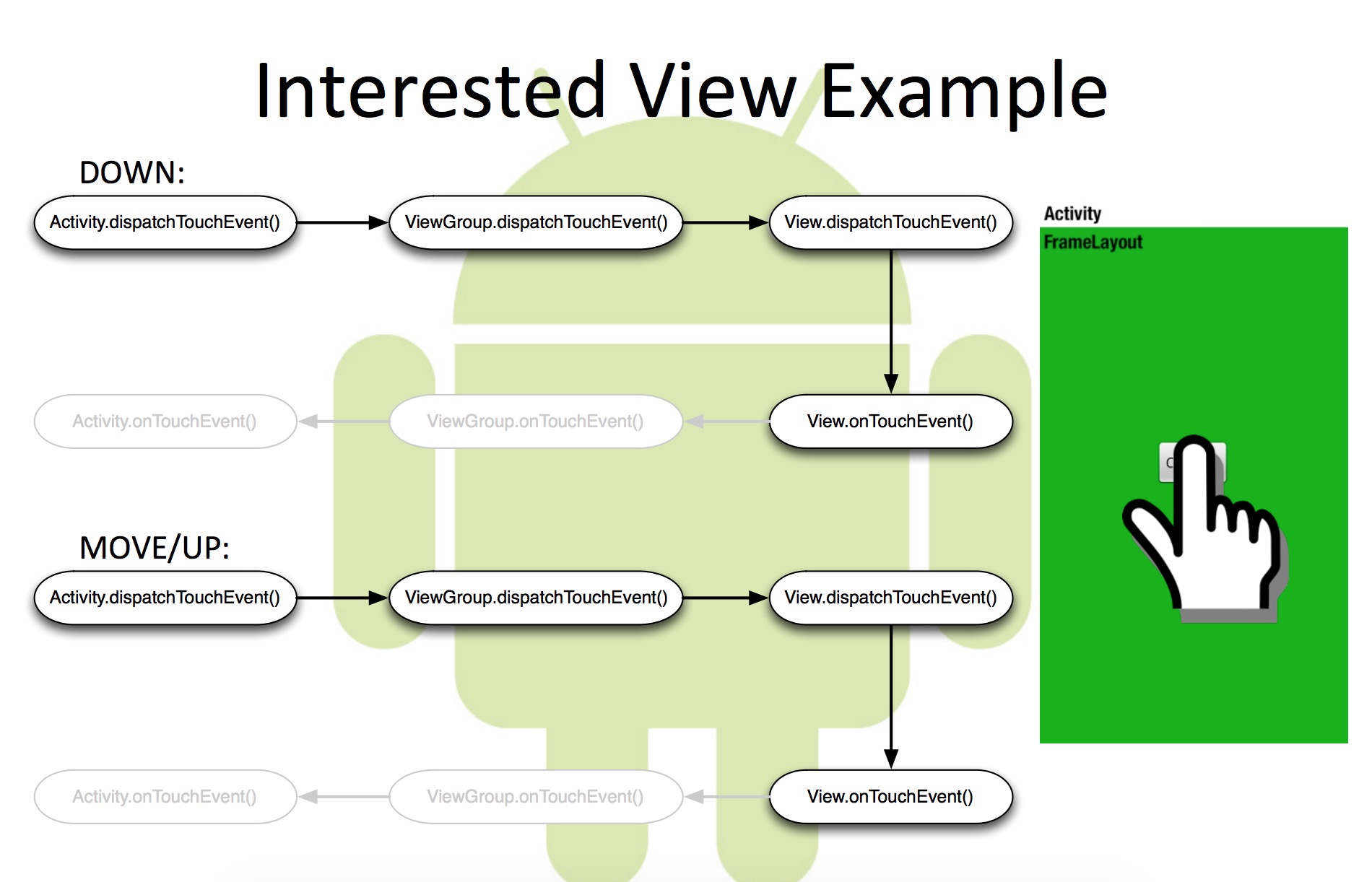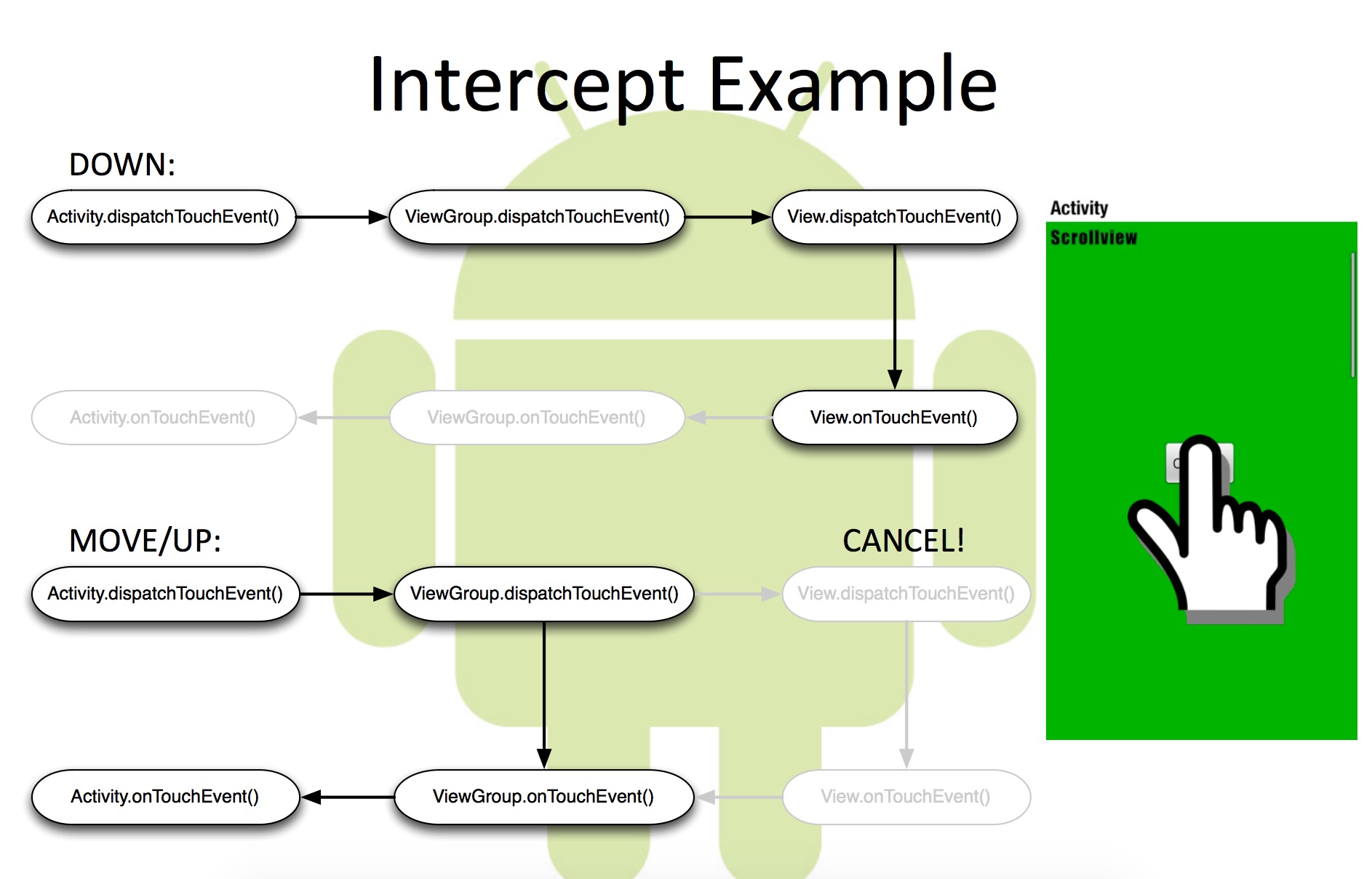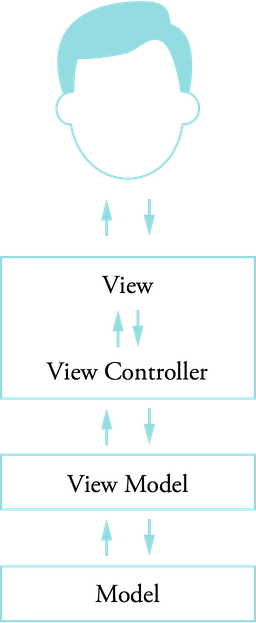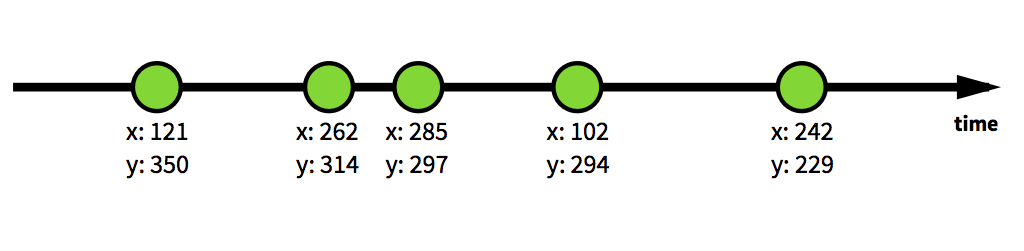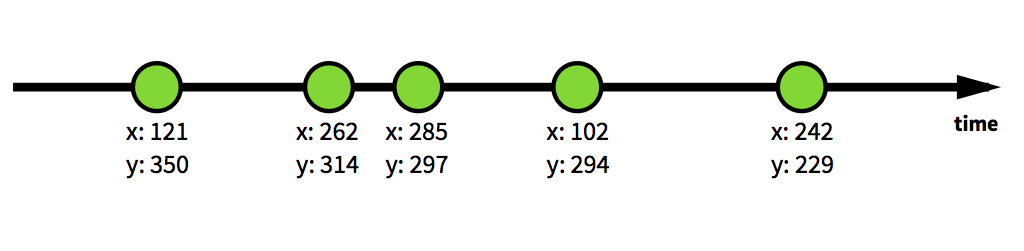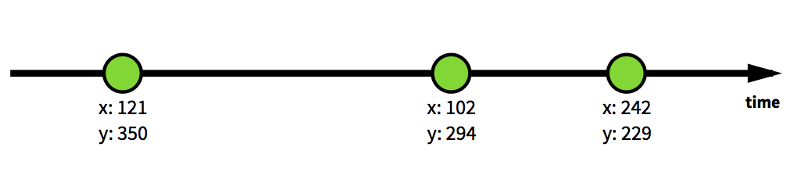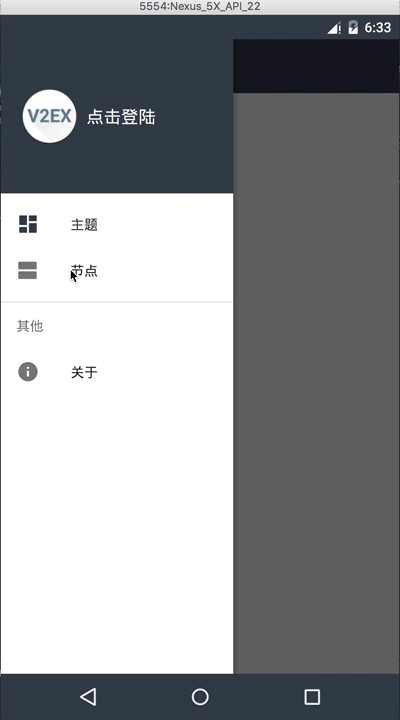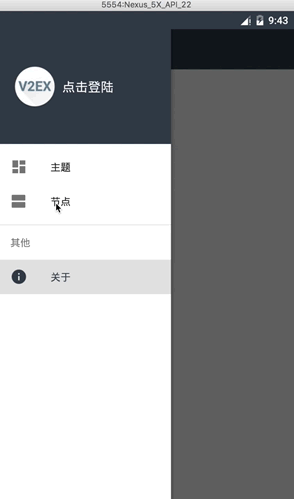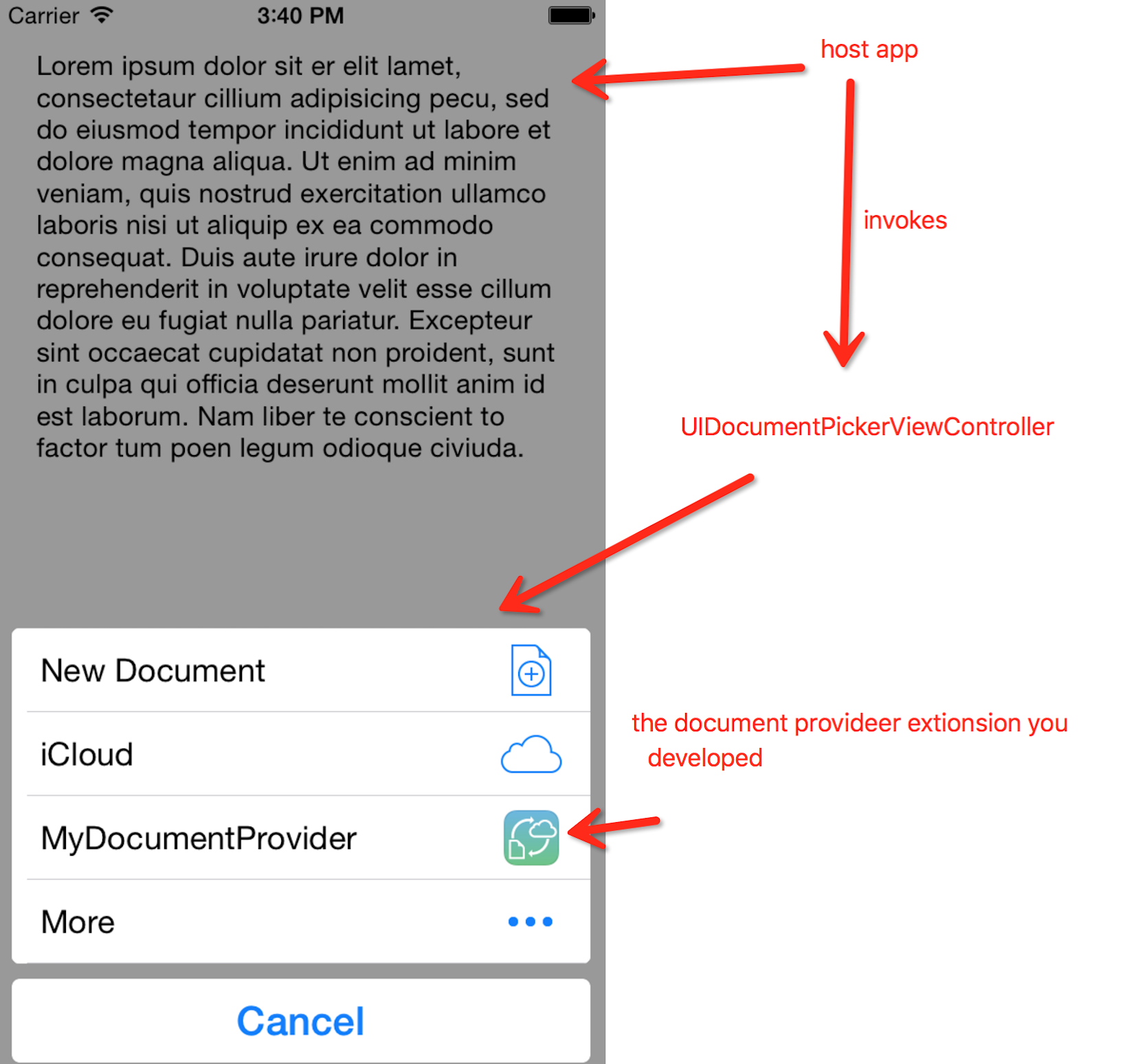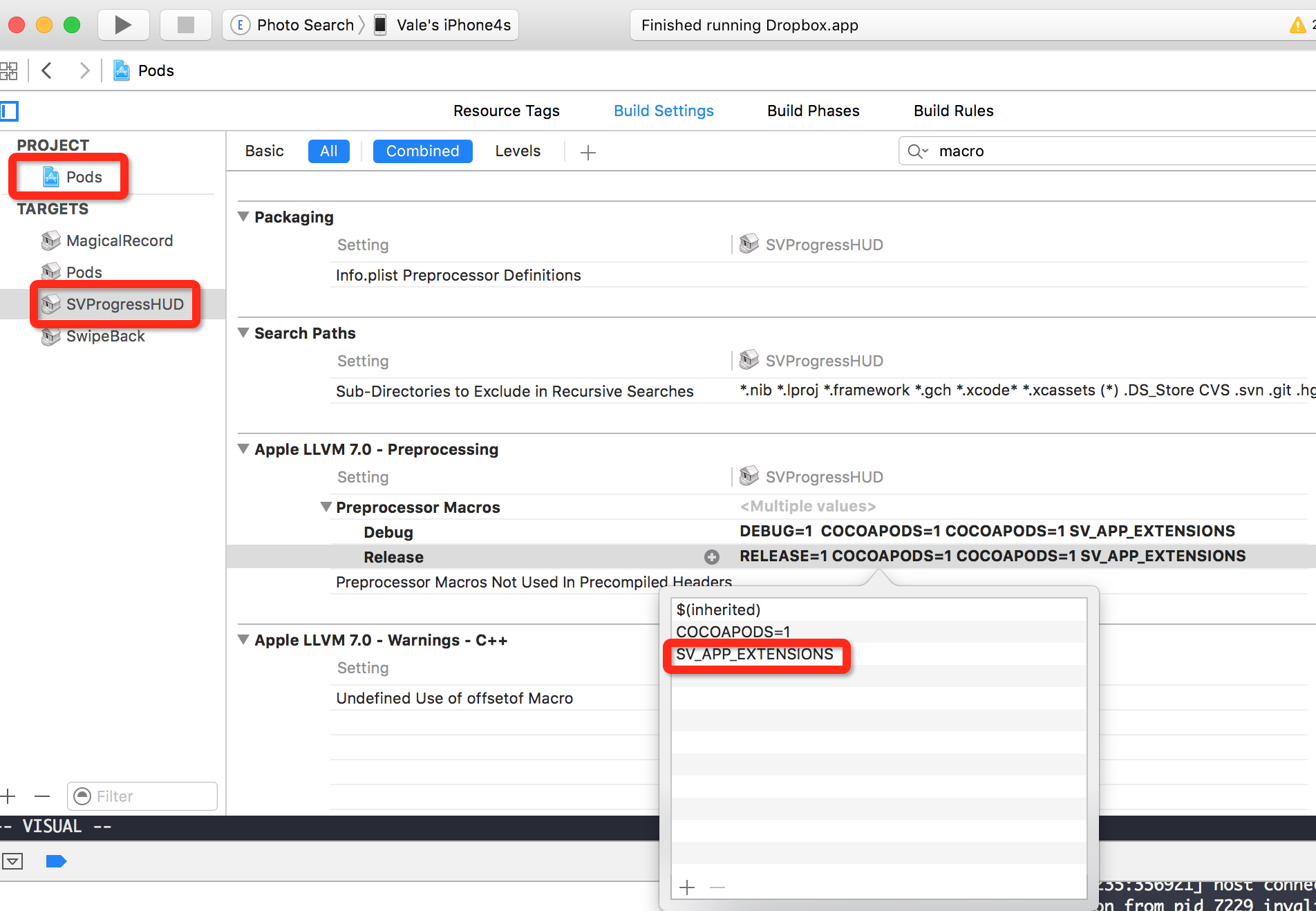太难了。
每一个项目都要重新下载Swift Package Dependencies,并不会把相同的库像Nodejs那样全局地装在本地。
命令行运行和Xcode运行,他们需要下载的Swift Package Dependencies在不同的位置。我本来在Xcode配置环境变量,想用命令行验证一下,结果,命令行也要重新下载一遍这些包。黑脸…
记录一下Xcode中环境配置的位置吧。上边可以配置环境。下边可以配置数据库的信息。
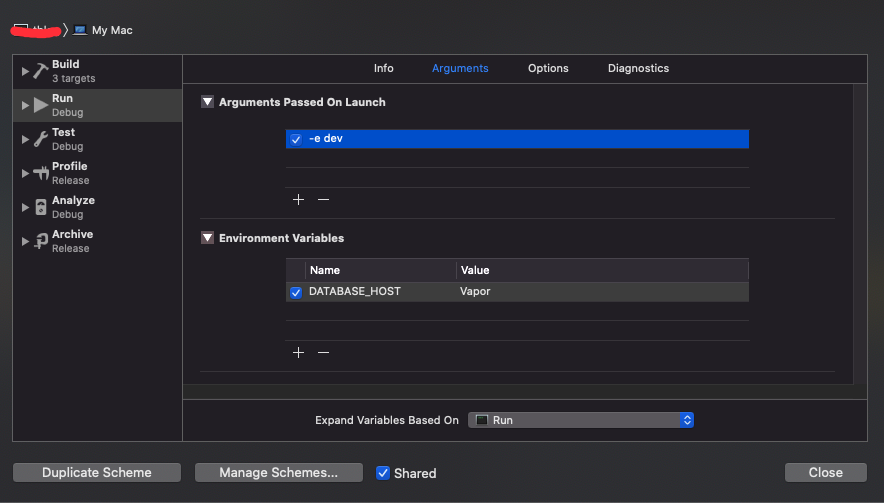
大神说命令行配置应该这样 EXPORT DATABASE_HOST=vapor; vapor-beta run, 因为命令行下包还没下下来,没有验证。