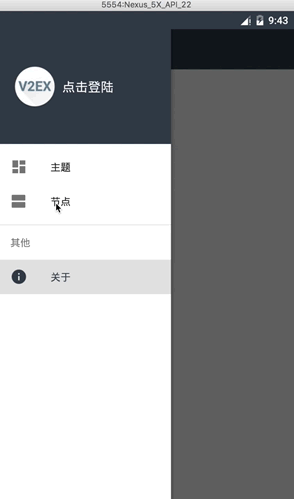Today, when I created a left navigation bar in android app, I met a strange issue. That was I couldn’t appoint a background color for the navigation item when it was selected. Like this:
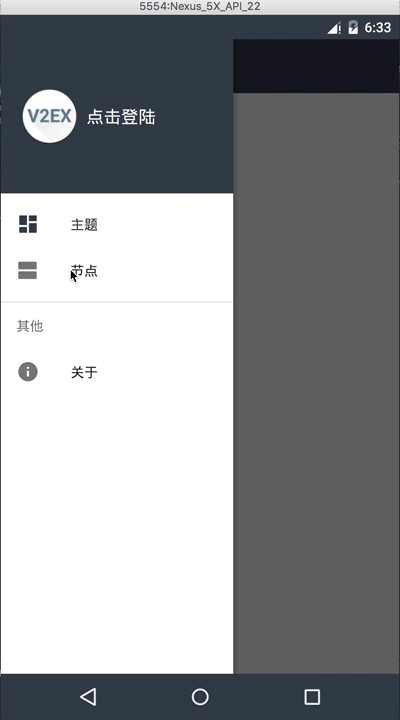
It was annoying, I found many answers on the internet, but they all couldn’t fix my issue.
Most of answers said I should created a selector in drawable folder, like:
1 | <selector xmlns:android="http://schemas.android.com/apk/res/android"> |
and set NavigationView like:
1 | app:itemBackground="@drawable/nav_view_item_background" |
For me, it is not the correct answer. Though I set the state_checked is true and give it a drawable color, it seems the item is never checked.
For more search, I found the issue was happened with menu item.
The original menu file is:1
2
3
4
5
6
7
8
9
10
<menu xmlns:android="http://schemas.android.com/apk/res/android">
<item android:title="主题" android:icon="@drawable/ic_dashboard_grey" android:id="@+id/theme" android:checked="true"/>
<item android:title="节点" android:icon="@drawable/ic_view_agenda_grey" android:id="@+id/node"/>
<item android:title="其他" android:id="@+id/other">
<menu>
<item android:title="关于" android:icon="@drawable/ic_info_grey" android:id="@+id/about"/>
</menu>
</item>
</menu>
Then I add a tag android:checkable=true to it:1
2
3
4
5
6
7
8
9
10
11
12
13
<menu xmlns:android="http://schemas.android.com/apk/res/android">
<item android:title="主题" android:icon="@drawable/ic_dashboard_grey" android:id="@+id/theme" android:checked="true"
android:checkable="true"/>
<item android:title="节点" android:icon="@drawable/ic_view_agenda_grey" android:id="@+id/node"
android:checkable="true"/>
<item android:title="其他" android:id="@+id/other">
<menu>
<item android:title="关于" android:icon="@drawable/ic_info_grey" android:id="@+id/about"
android:checkable="true"/>
</menu>
</item>
</menu>
Now, the effect is normal.