More and more projects are controlled by Git, then I start to use SourceTree as the Git GUI. So, many times, I like to open SourceTree first, not some forder, not Xcode. Now, there is a question on my table. After I open the SourceTree, I still need to cd to my xcode project forder, then open the .xcodepro or .xcodeworkspace file. It is boring, right?
So, I expect there is a way to simplify the workflow.
Now, it is coming.
1, created a small automator workflow. There are two workflow files I have written, you can download them in here
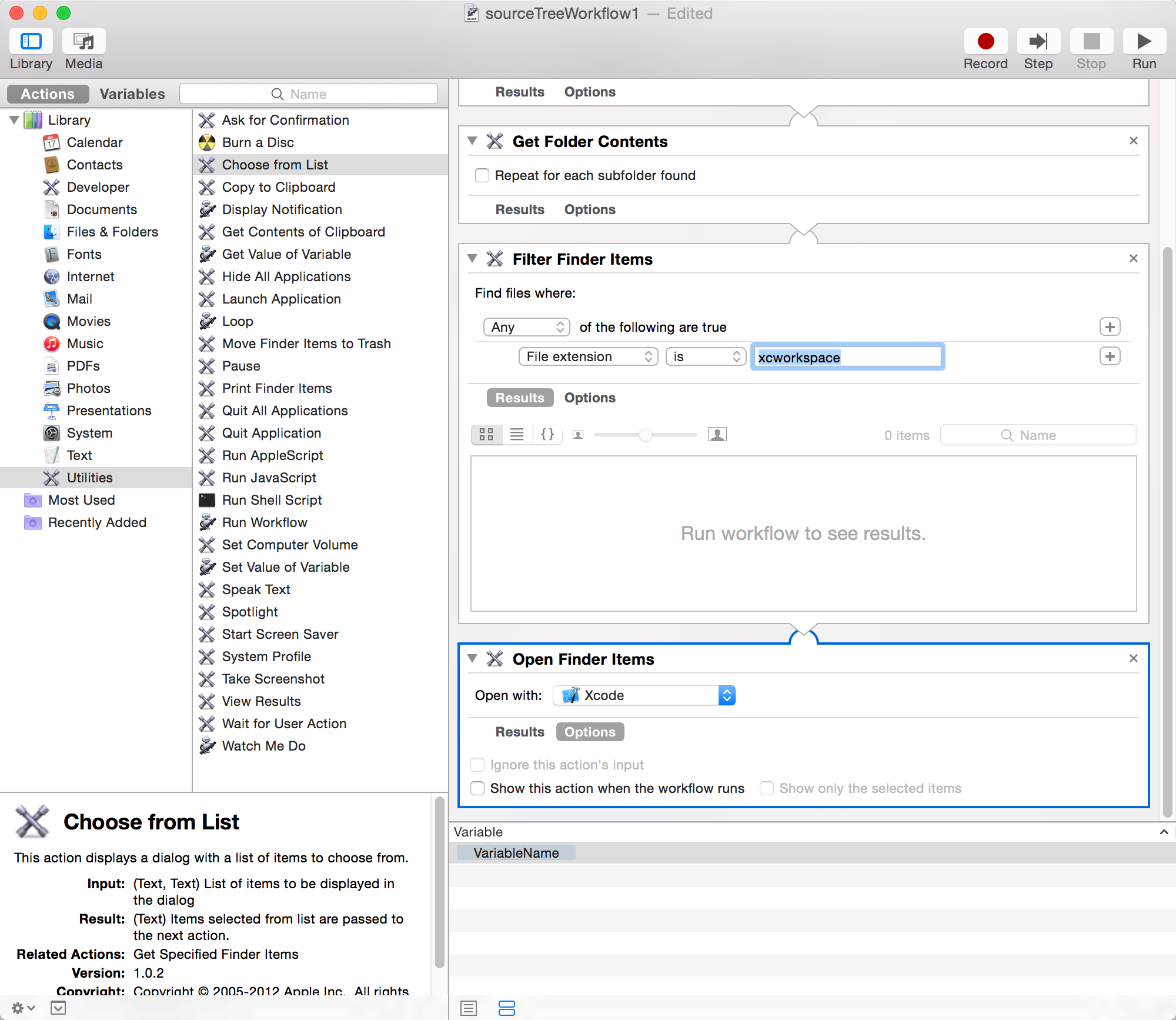
2, add Custom Actions on SourceTree.
Script to run: automator
Parameters: -D VariableName=$REPO /Path/To/Workflow.workflow
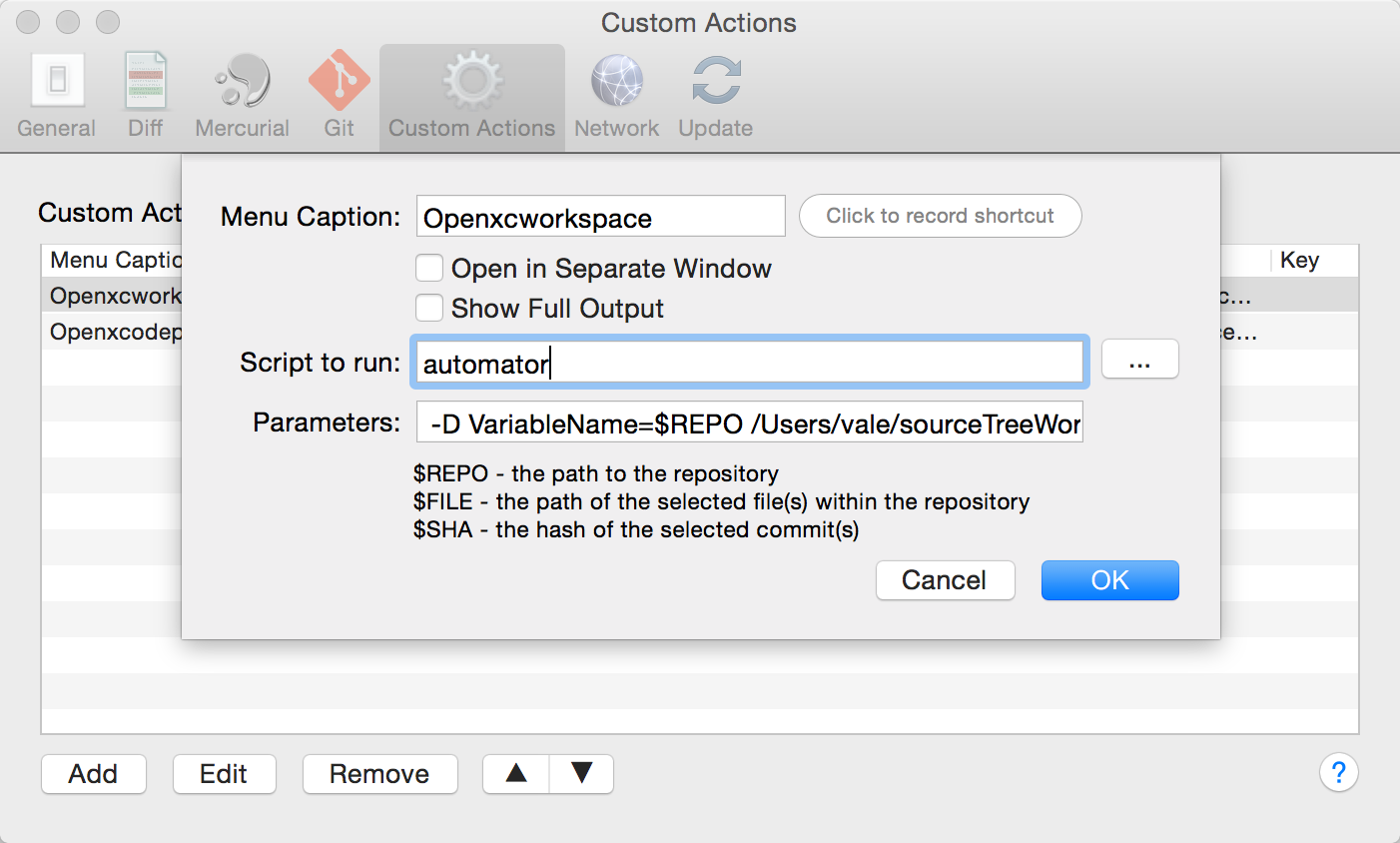
3, try it!
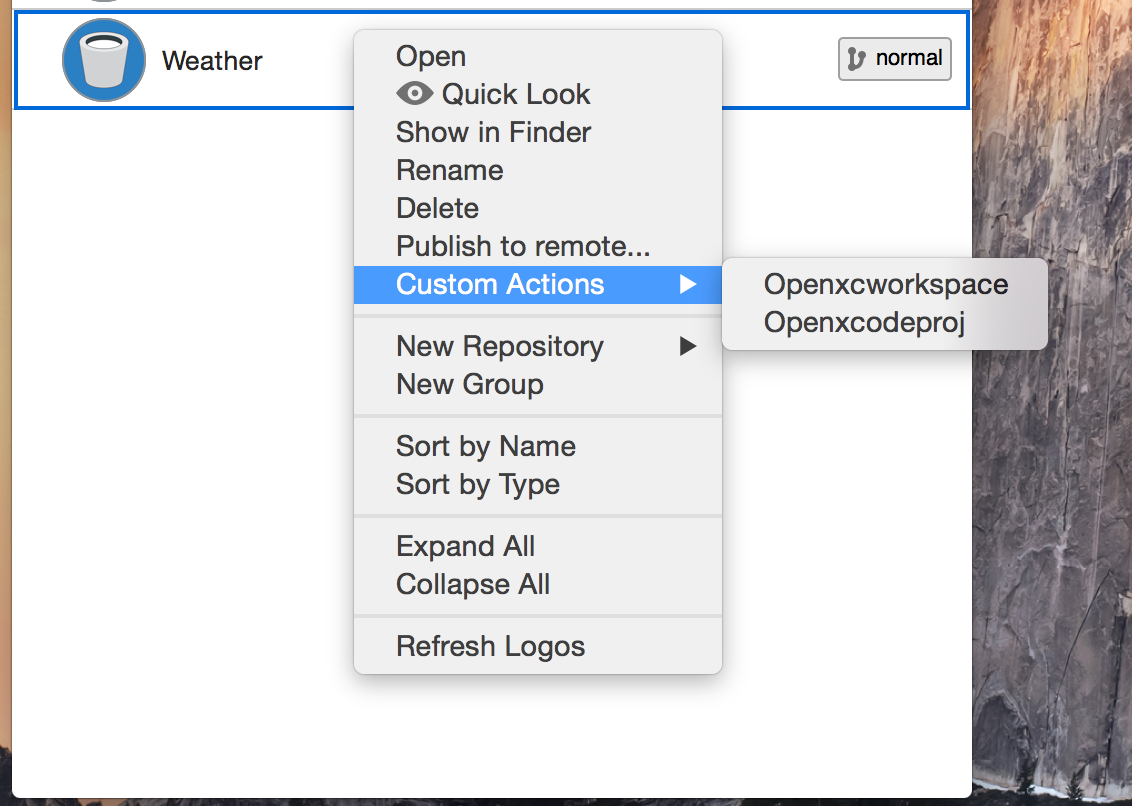
So, this is all.
Refer to: http://blog.sourcetreeapp.com/2012/02/08/custom-actions-more-power-to-you/