When release applications, one thing will not be avoided, it is localizing. According to the different user demands, we can divide them into Set language through Settings and Set language inside App
###Set language through Settings
The user demand is easier than another one, when we change language by “Settings -> General -> international”, all applications will restart. So, the .strings file will be loaded again and the language is changed.
Now, let’s see how to do it.
- Use the macro
NSLocalizedString(@"user_label_text", nil);to wrap your strings. - Add one kind of language to project as follow, Xcode will generate a forder named
language-lproj.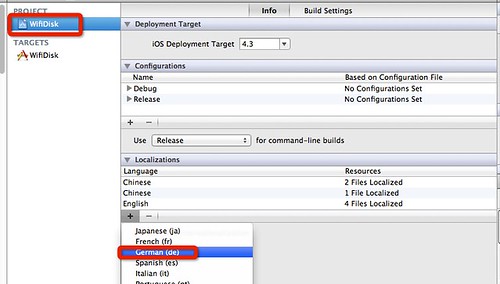
Use the commend tool
genstringsto generate Localizable.strings file.genstrings *m -a -o language-lprojChange the value of the key for different language.
"user_label_text" = "用户登陆"
The game seems over, but it is not true. The genstrings commend either replaces your earily changes, or just follows the changes, does not merge them. This is boring.
So what can i do? You know, we do not be defeated by Ants. Some advice as follows:
- Localizable Strings Merge needs $4.99.
- AGi18n free and can auto convert strings in xib.
my shells.
localizedstring.sh
#!/bin/sh echo "input the language you want localize:" read language echo $language desFilePath=$PWD/"$language".lproj/Localizable.strings echo des file path is:"$desFilePath" if [ ! -e $desFilePath ] ; then echo "des file doed not exit, touch it." touch $desFilePath fi tmpDir=$PWD/"$language".lproj/tmp tmpFile="$tmpDir"/Localizable.strings tmpFile1="$tmpDir"/Localizable1.strings rm -rf $tmpDir mkdir $tmpDir touch $tmpFile1 find . -name '*.m' | xargs genstrings -macRoman -a -o $tmpDir find . -name '*.mm' | xargs genstrings -macRoman -a -o $tmpDir iconv -f utf-16le -t utf-8 $tmpFile > $tmpFile1 chmod 755 loop.sh echo tempfile=$tmpFile1 echo des=$desFilePath ./loop.sh $tmpFile1 $desFilePath
loop.sh
#!/bin/sh
echo 1=$1
echo 2=$2
SRC=$1
DES=$2
if [ $# -ne 2 ] ; then
echo Usage: loop.sh src des
exit 1
fi
echo arg OK
while read line; do
#line is NULL
#echo line=$line
if [ "$line" == "" ] ; then
echo $line >> $2
continue
fi
equal=`echo $line|grep "="`
if [ "$equal" == "" ] ; then
echo "$line" >> $2
continue
fi
left=`echo $line| cut -d "=" -f1`
num=`cat $2|grep "$left"|wc -l`
#echo num=$num
# sleep 1
if [ $num -eq 0 ]; then
# echo "$line insert $2 !!!!!!!!!!!!"
echo $line >> $2
fi
done < $SRC
Lin can reduce workload for you.
###Set language inside App
For this, we need an Object to load stings information real-time.
LanguageHelper.h
#import <Foundation/Foundation.h>
#define CustomLocalizedString(str,comment) [LanguageHelper get:str alter:nil]
@interface LanguageHelper : NSObject
+(void)initialize;
+(void)setLanguage:(NSString *)lan;
+(NSString *)get:(NSString *)key alter:(NSString *)alternate;
/* @brief 返回当前语言
* @return 返回当前设置的语言
*/
+(NSString *)currentLanguage;
@end
LanguageHelper.m
#import "LanguageHelper.h"
@implementation LanguageHelper
static NSBundle *bundle = nil;
+(void)initialize {
NSUserDefaults* defs = [NSUserDefaults standardUserDefaults];
NSString *current = @"";
if ([defs valueForKey:@"userLanguage"])
{
current = [defs valueForKey:@"userLanguage"];
}
else
{
NSArray* languages = [defs objectForKey:@"AppleLanguages"];
current =[languages objectAtIndex:0];
NSArray *supportLanguage = [[NSBundle mainBundle] objectForInfoDictionaryKey:@"SupportedLanguage"];
if (![supportLanguage containsObject:current])
{
current = [[NSBundle mainBundle] objectForInfoDictionaryKey:@"DefaultLanguage"];
}
[defs setValue:current forKey:@"userLanguage"];
[defs synchronize];
}
[self setLanguage:current];
}
+(void)setLanguage:(NSString *)lan {
NSLog(@"preferredLang: %@", lan);
NSString *path = [[ NSBundle mainBundle ] pathForResource:lan ofType:@"lproj" ];
bundle = [NSBundle bundleWithPath:path];
}
+(NSString *)get:(NSString *)key alter:(NSString *)alternate {
return [bundle localizedStringForKey:key value:alternate table:nil];
}
+(NSString *)currentLanguage{
NSUserDefaults* defs = [NSUserDefaults standardUserDefaults];
return [defs objectForKey:@"userLanguage"];
}
@end
First, we need replace NSLocalizable(string,commit) to CustomLocalizable(string,commit), then when the app initializes, we call the method +(void)initialize, when we change another language, we call the method +(void)setLanguage:(NSString *)lan, then we reload the data on views, the function come true.
###Attention!!!
Today, the earthquake attracked YaAn. They need our help, you can donate money through 壹基金, God blesses YaAn and us.



