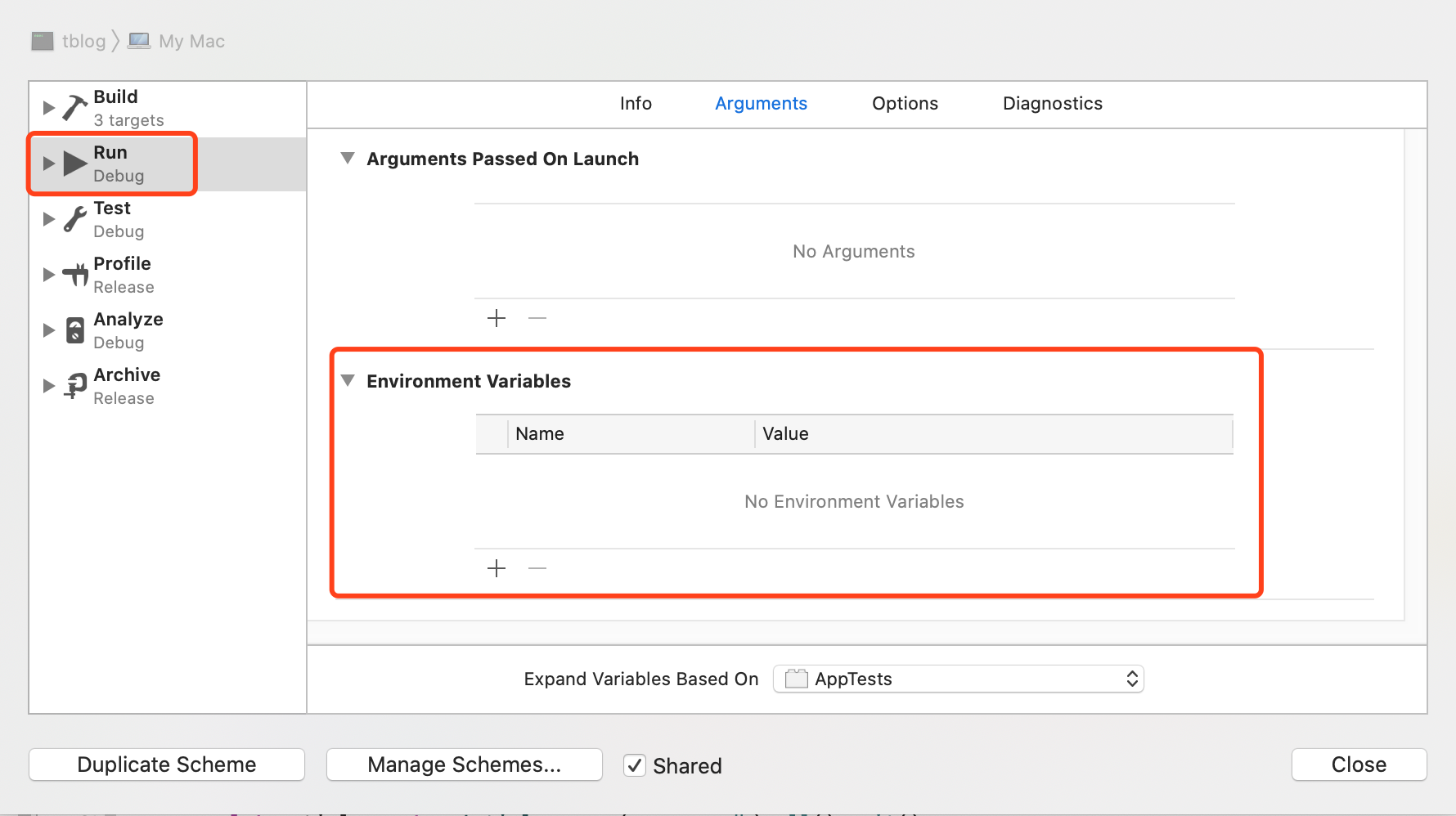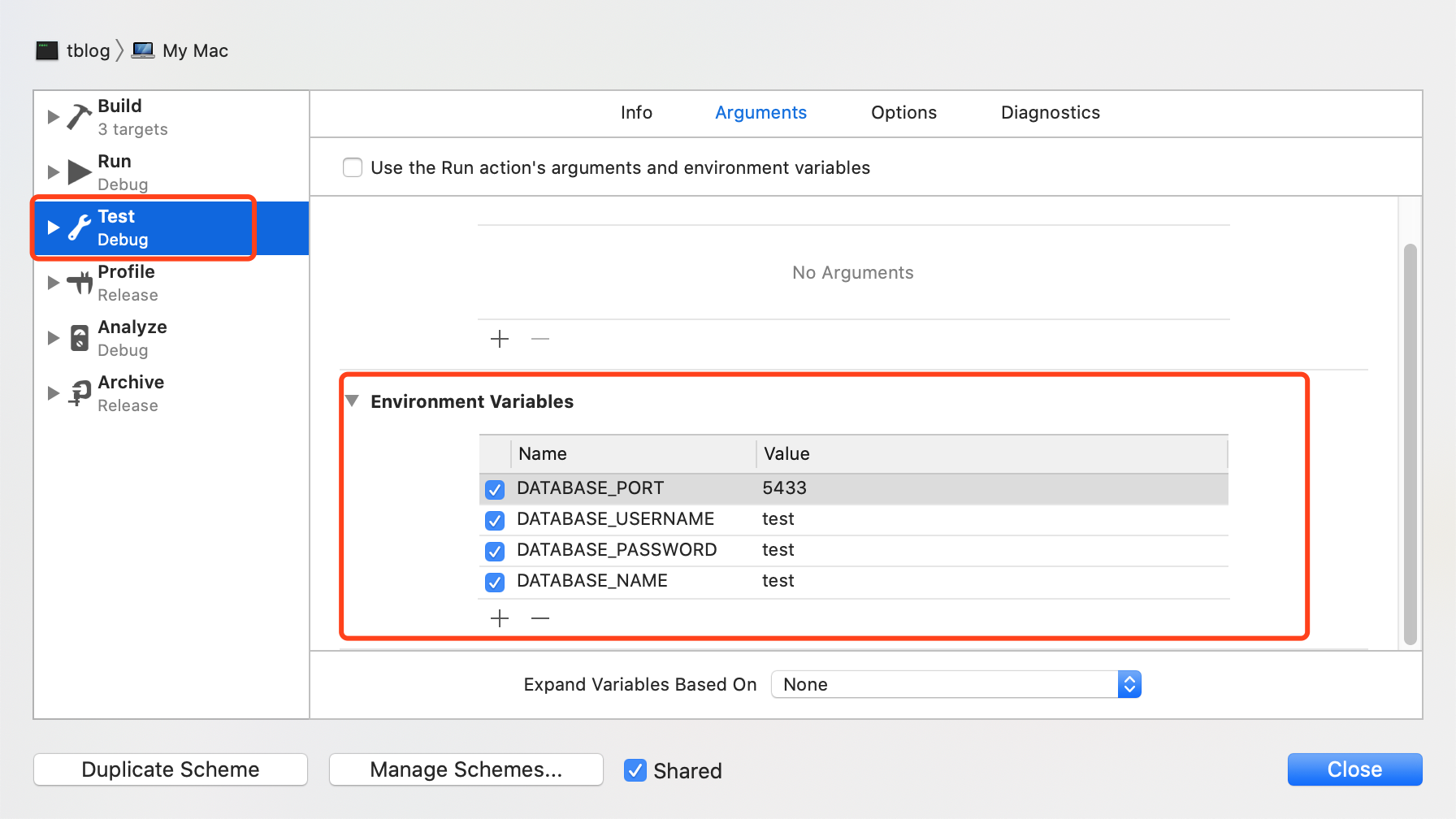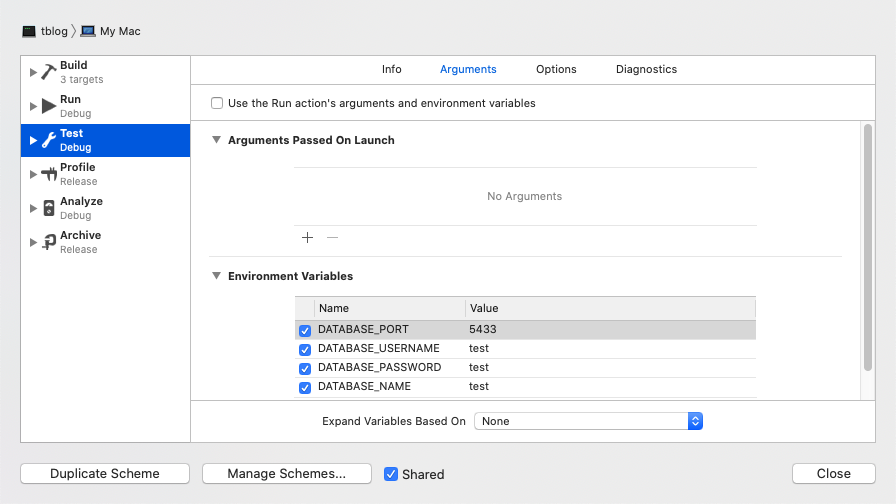Just record the steps how I deploy my vapor project on the server.
Step 1: Install Docker
1 | curl -fsSL get.docker.com -o get-docker.sh |
Step2: Start Docker
1 | sudo systemctl enable docker |
Step3: Install docker compose
1 | sudo curl -L https://github.com/docker/compose/releases/download/1.25.5/docker-compose-`uname -s`-`uname -m` -o /usr/local/bin/docker-compose |
Step4: copy the source code into the server.
1 | scp Dreamoji-server root@144.202.101.94:~ |
Step5: unzip the source code.
1 | apt install unzip |
Step6: build & run
1 | cd Dreamoji-server |